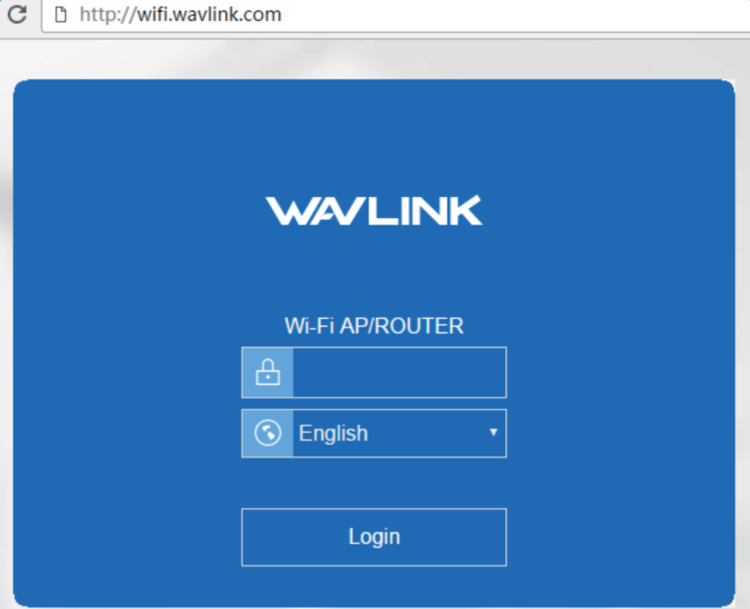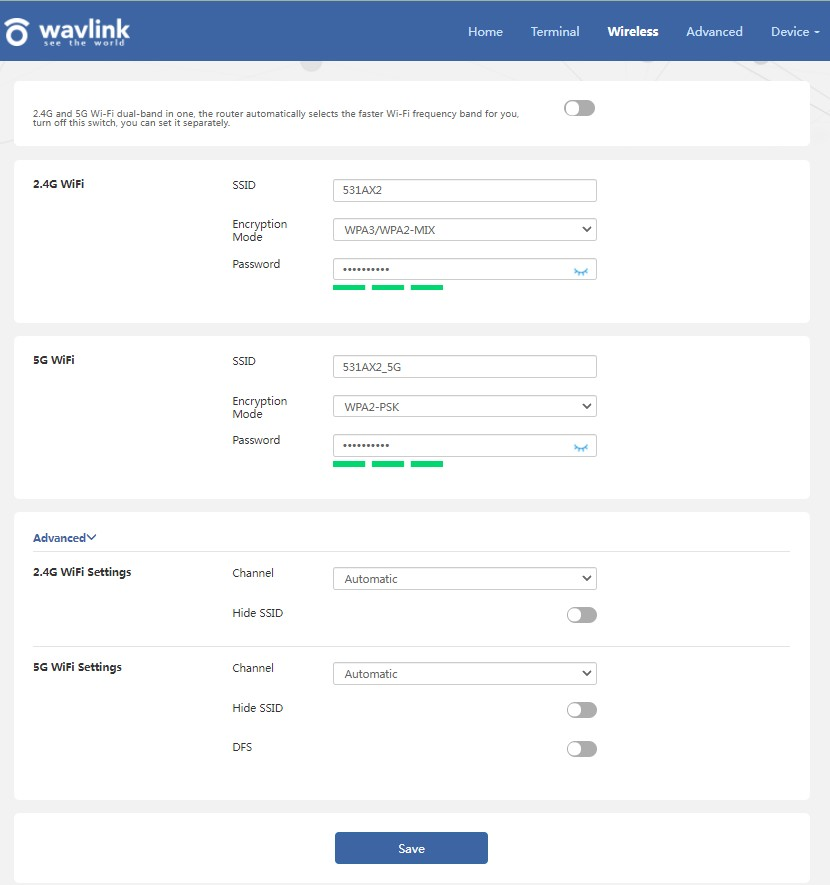Wifi.wavlink.com serves as the web admin interface for Wavlink devices to modify wireless settings, network configuration, and router parameters at http://wifi.wavlink.com.
How to login to Wavlink router?
- Launch a web browser and navigate to http://wifi.wavlink.com.
- Enter admin as both username and password, then click the Login button.
- You will successfully access the Wavlink router admin interface.
Alternatively, you can access the management interface using the IP address http://192.168.10.1.
How to change Wavlink Wi-Fi Network Name and Password?
- Log in to the router admin panel through the login process.
- Go to Wireless.
- Enter the Wi-Fi Network Name in the SSID field.
- Enter the Wi-Fi Password in the Password field.
- Click Save.
Troubleshooting Access Issues
If you cannot access wifi.wavlink.com, try these solutions:
- Ensure your device is connected to the Wavlink network.
- Clear your browser cache and cookies.
- Try accessing http://192.168.10.1 directly instead.
- Disable any VPN or proxy connections.
- Use a different web browser.
- Check if the router is powered on and functioning properly.