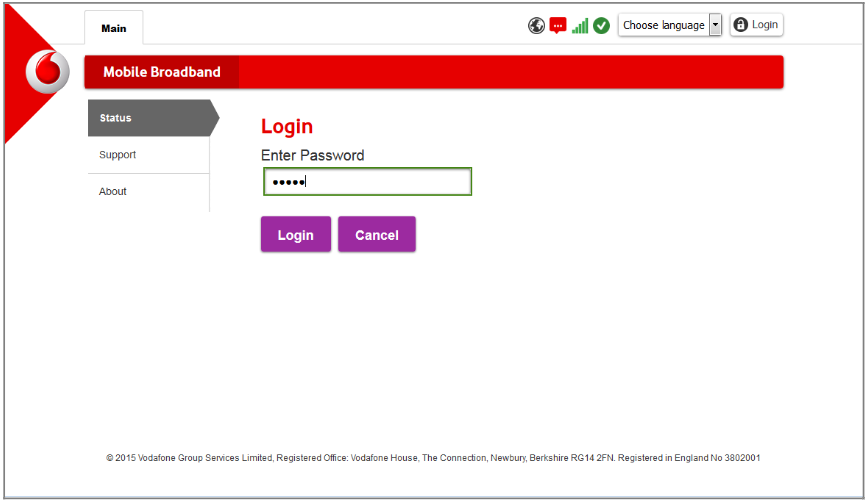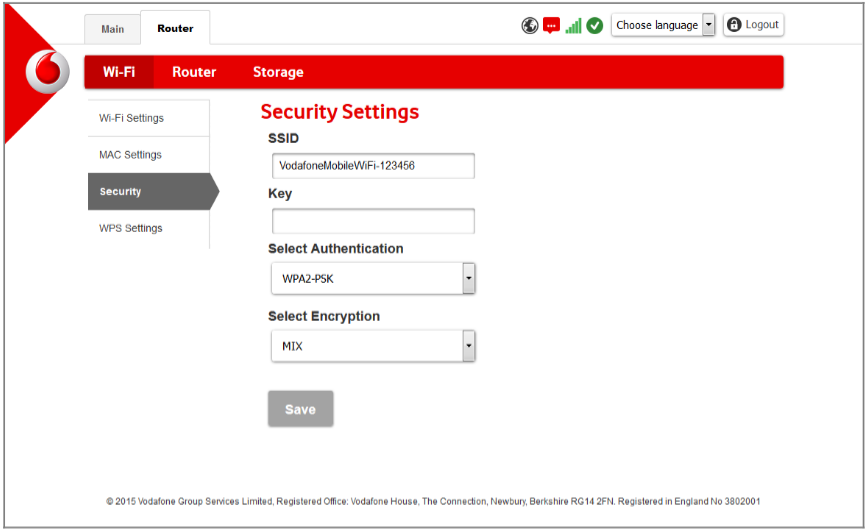VodafoneMobile.wifi provides access to configure WiFi password, SSID, and Vodafone Mobile WiFi router settings at http://vodafonemobile.wifi.
How to login to Vodafone Mobile WiFi router?
Access your Vodafone Mobile WiFi device settings by following these steps:
- Connect your device to the Vodafone Mobile WiFi network.
- Open a browser and type http://vodafonemobile.wifi in the address bar.
- Enter the password:
adminand click Login. - You will be logged in to the Vodafone Mobile WiFi web interface.
Note: The WiFi SSID and WiFi Key are printed on a sticker or label inside the back cover of your device.
How to change Vodafone Mobile WiFi Password and Network Name?
Modify your wireless network settings using the following procedure:
- Log in to the Vodafone Mobile WiFi web interface using the steps above.
- Click on Wi-Fi from the top menu and select Security.
- Enter the WiFi Network Name in the SSID field.
- Enter the WiFi Password in the Key field.
- Press Save to apply the changes.
Troubleshooting Access Issues
If you cannot access vodafonemobile.wifi, try these solutions:
- Ensure your device is connected to the Vodafone Mobile WiFi network.
- Use 192.168.1.1 or 192.168.0.1 if the domain doesn’t work.
- Delete cookies and browsing data, then retry.
- Power off the mobile WiFi device for 10 seconds, then restart.
- Ensure the device has sufficient battery charge.
- Verify the device has mobile network coverage.