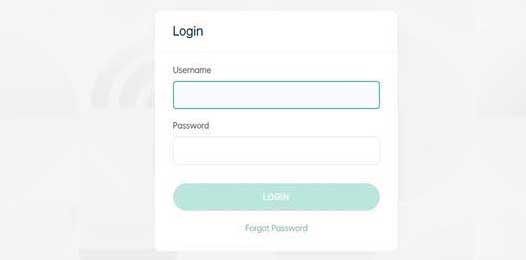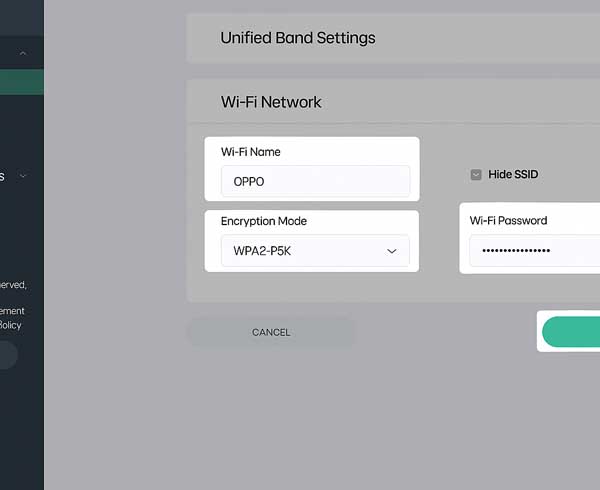Oppowifi.com is the admin page for Oppo routers to configure WiFi passwords, network names (SSID), and default settings at http://oppowifi.com or 192.168.0.1.
How to login to Oppo router?
- Open a web browser and type http://oppowifi.com or http://192.168.0.1 in the address bar.
- Enter Username: admin and Password: admin and click Login.
- You will be logged into the Oppo Wireless Data Terminal management interface.
How to change Oppo WiFi Password and Name (SSID)?
- Connect to the Oppo WiFi network and access the Oppo Management Page.
- Navigate to Wi-Fi Settings from the main menu and select Basic.
- Enter Wi-Fi Name and Wi-Fi Password for both 2.4 GHz and 5 GHz bands. You can also enable Unified Band Settings for a single network.
- Click Save to apply the configuration changes.
Troubleshooting Access Issues
If you cannot access oppowifi.com, try these solutions:
- Ensure your device is connected to the Oppo router’s WiFi network
- Try accessing via IP address: 192.168.1.1 or 192.168.0.1
- Clear your browser cache and cookies
- Disable VPN or proxy connections
- Try using a different web browser
- Check if the router is powered on and functioning properly