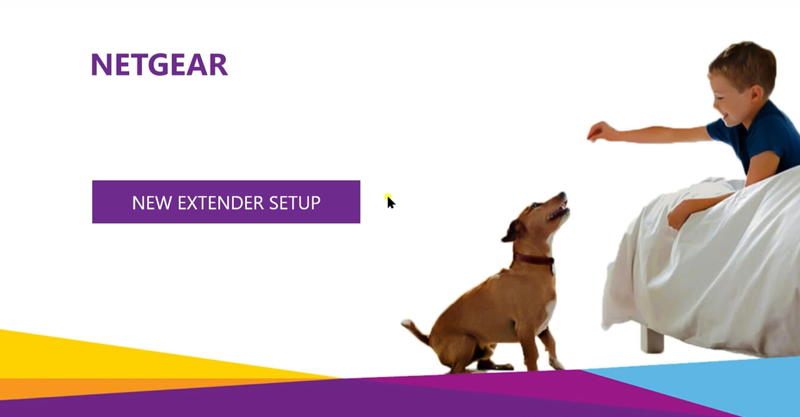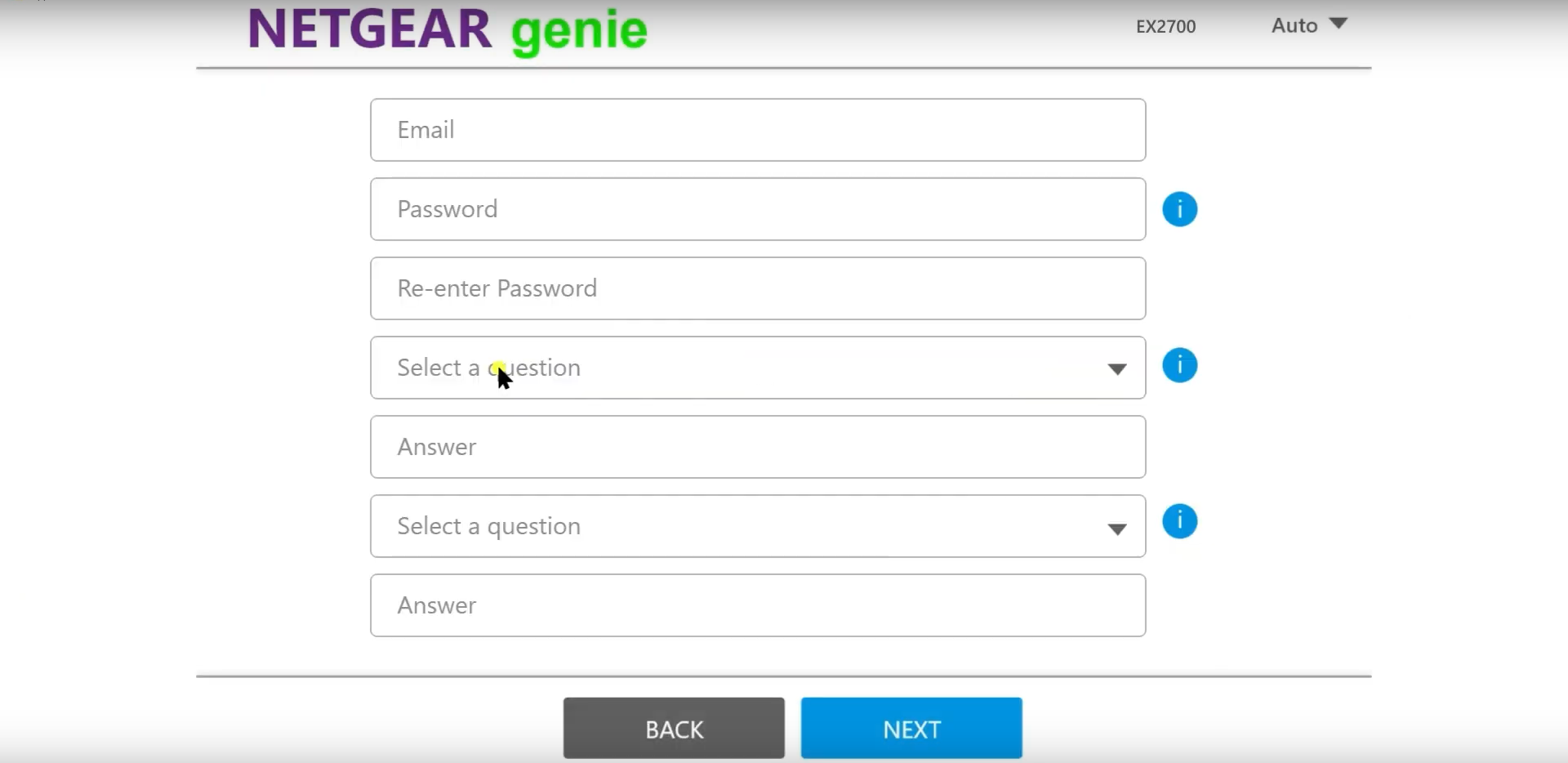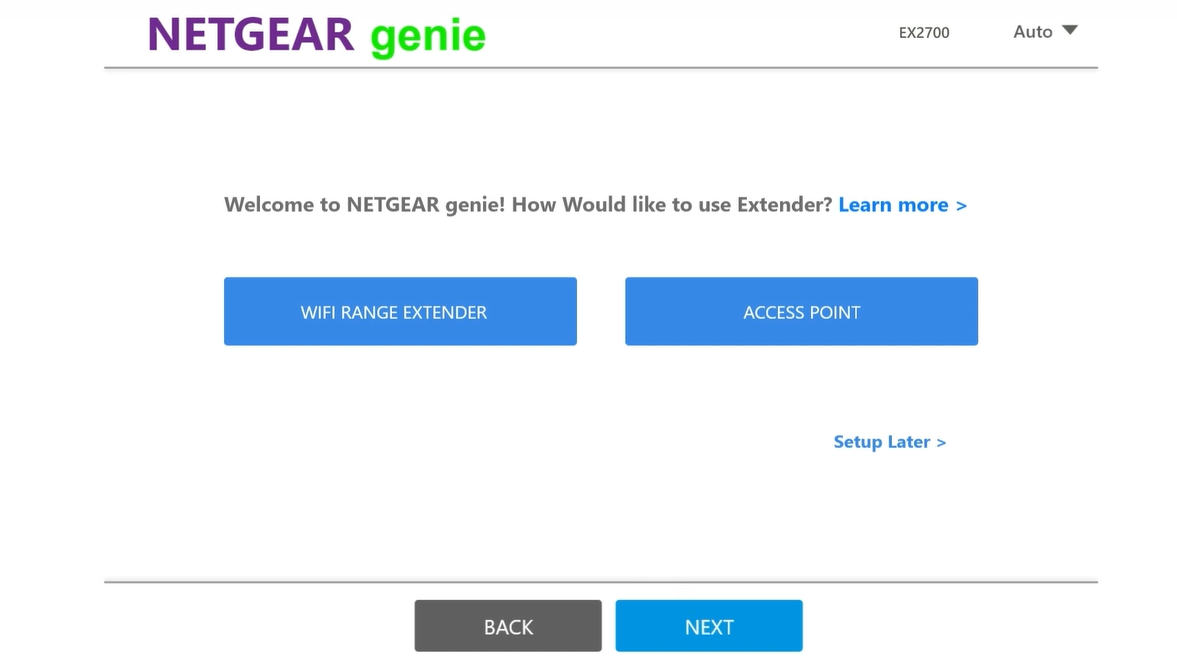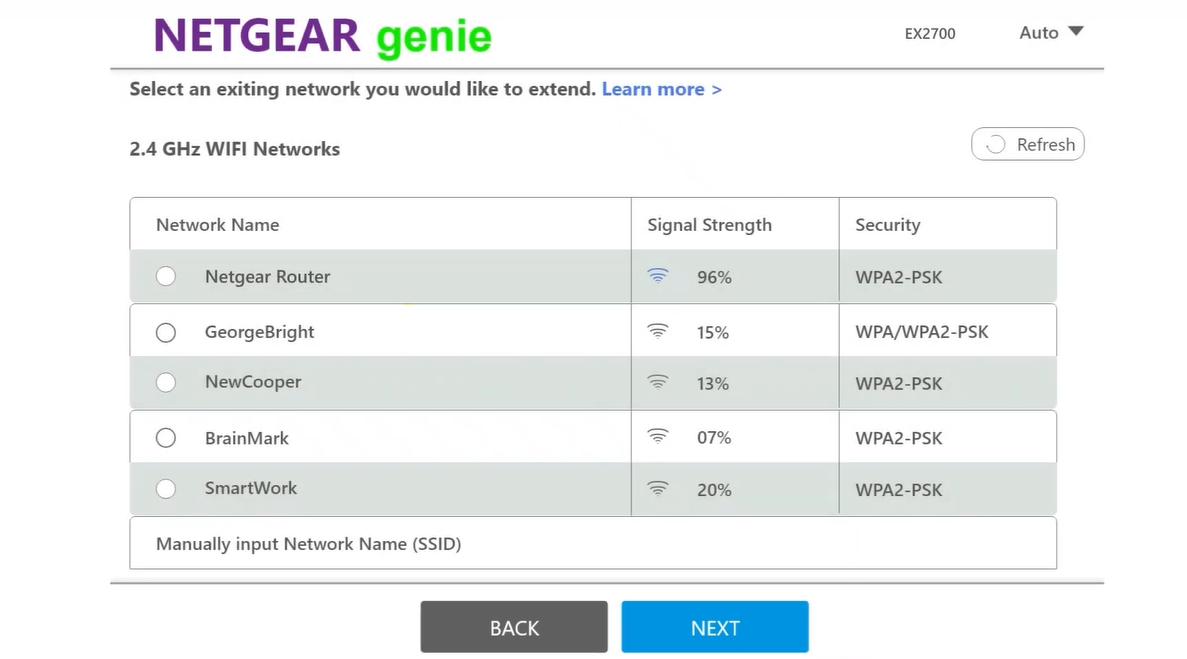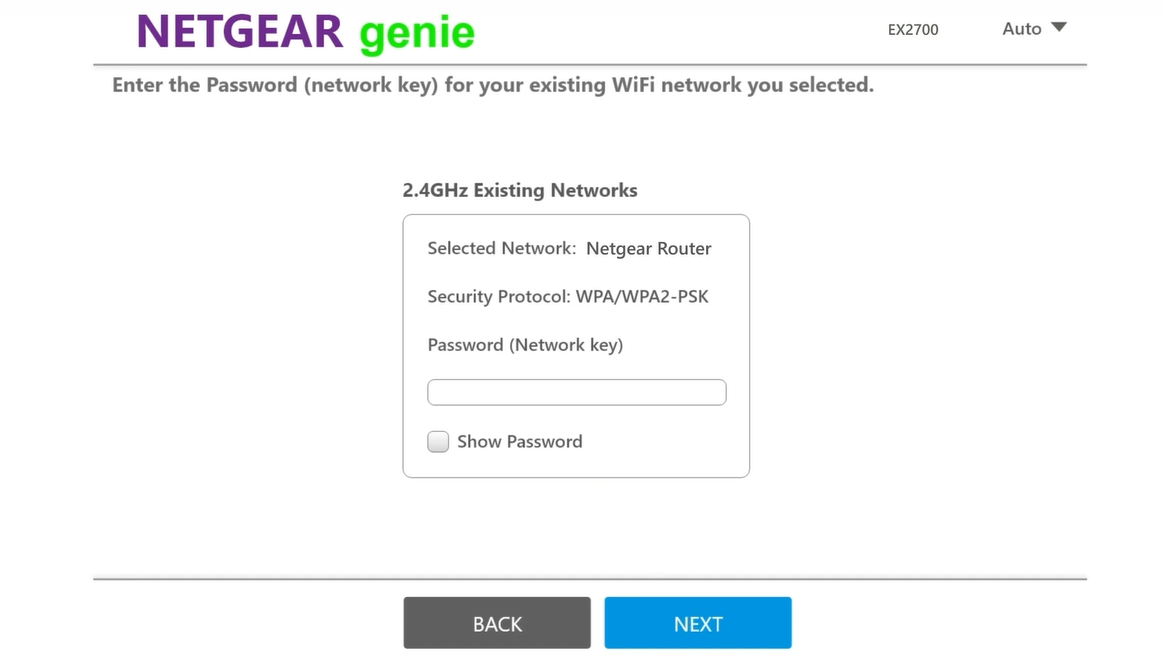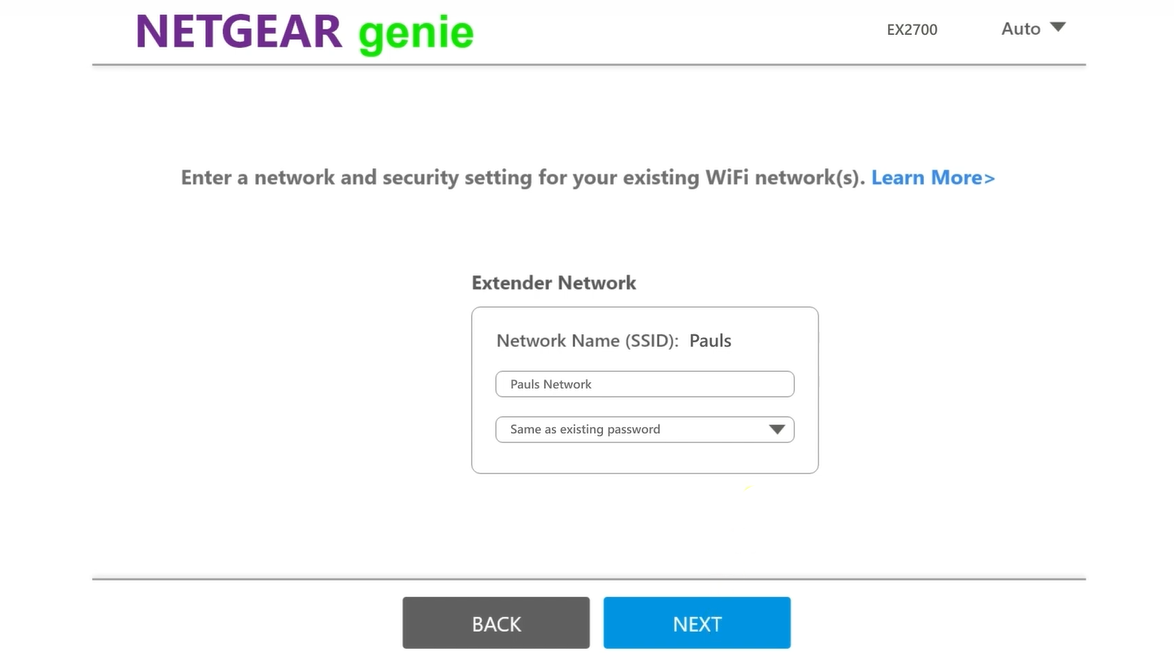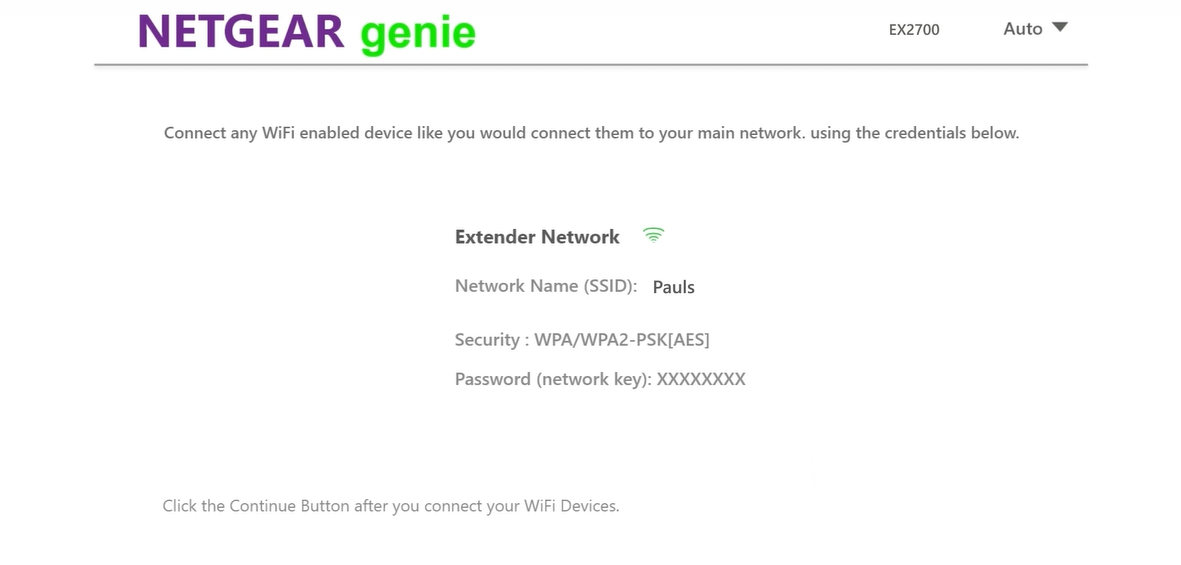Mywifiext.net serves as the web-based configuration portal for NETGEAR wireless range extenders and WiFi boosters at http://mywifiext.net.
How to Setup Mywifiext.net?
- Connect your device to the NETGEAR extender’s default network named NETGEAR_EXT. This network either has no password or uses “password” as the default.
- Launch your web browser and navigate to http://mywifiext.net in the address bar.
- Click the NEW EXTENDER SETUP button on the homepage.
- Create your account by providing an email address, password, and security question, then click NEXT.
- When you see “Your WiFi extender is not connected to the router,” click YES to proceed.
- Choose your existing WiFi network that you want to extend. Deselect any frequency bands (2.4GHz or 5GHz) you don’t want to extend, then click NEXT.
- Input the network password for your existing 2.4GHz and 5GHz WiFi networks and click NEXT.
- Assign a Network Name (SSID) for your extended WiFi network.
- For the extended network password, select: Same as existing network password, Use a different password, or None, then click NEXT.
- Connect to your newly extended network and click CONTINUE to finish the setup process.
Access Troubleshooting for Mywifiext.net
You can only access mywifiext.net when your device is connected to the NETGEAR range extender. Without this connection, you’ll encounter the error “You are not connected to your extender’s WiFi network.”
Try these alternative URLs if the main address fails:
| Operating System | Alternative URL |
|---|---|
| Windows | http://mywifiext |
| Mac OS X or iOS | http://mywifiext.local |
| Android | http://192.168.1.250 |
Follow these troubleshooting steps to resolve access problems:
- Position the range extender and router in the same room temporarily.
- Verify the extender is properly plugged in and powered on.
- Confirm the connection between your router and extender is active.
- Clear your browser’s cache and cookies, then retry access.
- Switch to a different web browser (Chrome, Firefox, Safari, or Edge).
- Use an Ethernet cable to connect your computer directly to the extender.