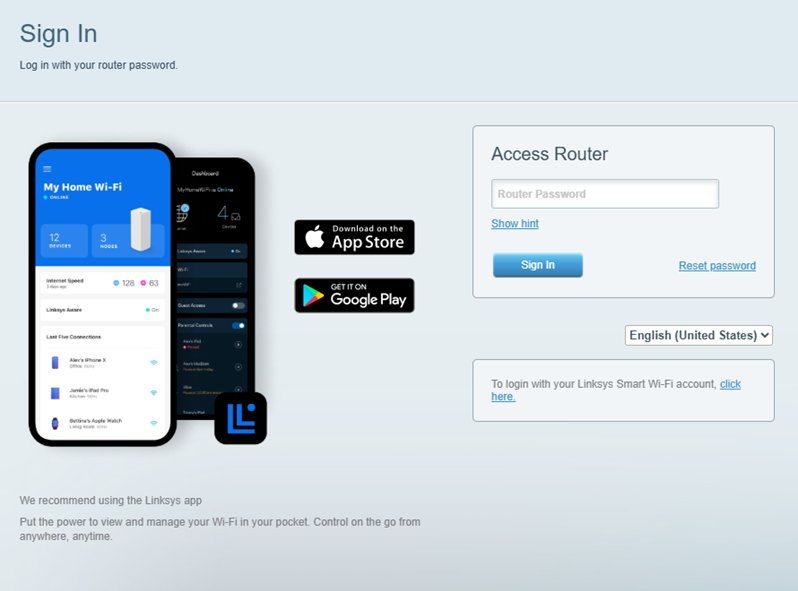Myrouter.local is the default web address for accessing Linksys router setup pages at http://myrouter.local. This web interface allows you to configure essential router settings including port forwarding, wireless network setup, security configurations, and LAN settings for optimal network performance.
How to login to myrouter.local?
Here’s how to access your Linksys router’s web interface through myrouter.local:
- Ensure your router is powered on and establish a connection between your router and computer.
- Connect via Ethernet cable (recommended) or join the router’s WiFi network if wired connection isn’t available.
- Launch a web browser on your computer or laptop.
- Enter your router’s default IP address http://192.168.1.1 or http://myrouter.local in the address bar and press Enter.
- Enter your Router Password and click Sign In when the login page appears.
The default administrator password of an unconfigured Linksys router is admin. If you have changed it, enter the new password.
Note: If the IP address doesn’t work, check your router’s actual IP address. If you encounter a bad gateway error, try the troubleshooting steps below.
How to Change Linksys WiFi Password?
Follow these steps to modify your wireless network password:
- Login to the web interface at myrouter.local or 192.168.1.1.
- Navigate to the Wireless tab.
- Select Wireless Settings from the menu.
- Enter your new password in the Passphrase field and confirm it in the field below.
- Click Save Settings to apply changes.
Note: After changing the password, all connected devices will disconnect automatically. Reconnect using the new password.
How to Change Router Admin Password?
The default administrator password for Linksys routers is “admin.” To secure your router, change this default password.
Remember: This admin password differs from your WiFi password. The admin password accesses the router’s web interface, while the WiFi password connects devices to your wireless network.
- Access the router web interface using the method above.
- Go to the Administration tab.
- Select Management from the left column.
- Enter your new password in the Router Password field and confirm it below.
- Click Save Settings to complete the change.
Troubleshooting Access Issues
If you cannot access myrouter.local, try these solutions:
- Verify your computer is connected to the Linksys router’s network.
- Try the alternative IP address http://192.168.1.1 instead of myrouter.local.
- Clear your browser cache and cookies, then try again.
- Disable any VPN or proxy connections temporarily.
- Use a different web browser (Chrome, Firefox, Safari, Edge).
- Connect via Ethernet cable for more stable access.