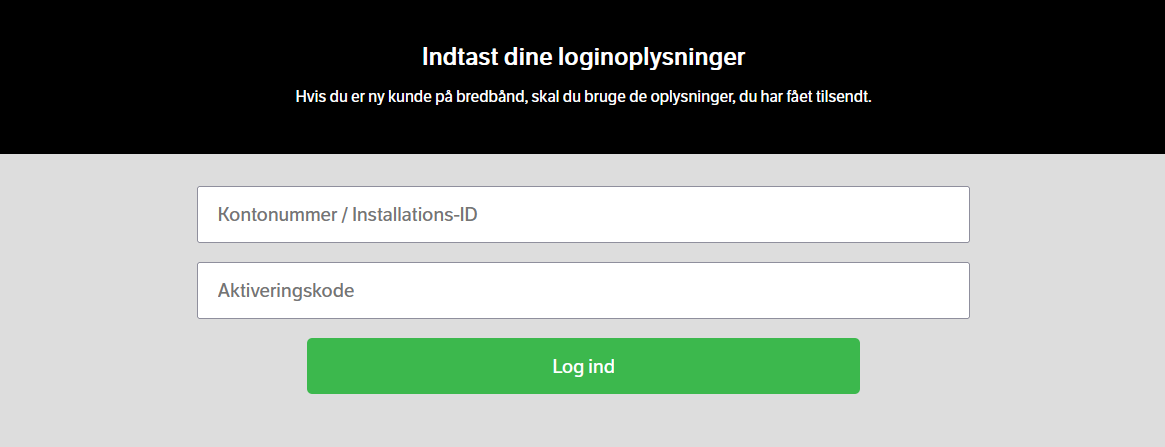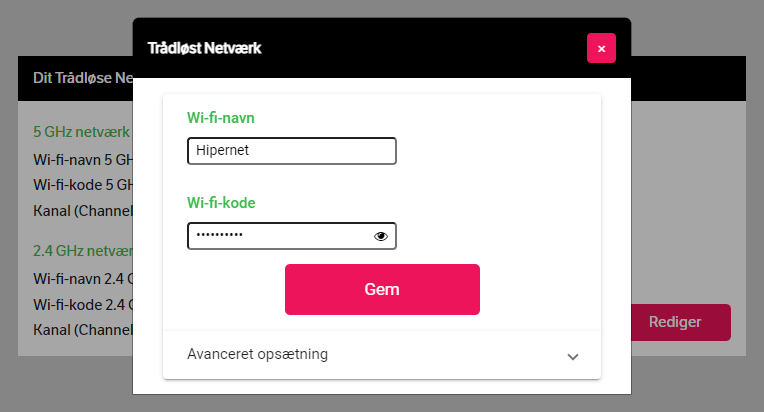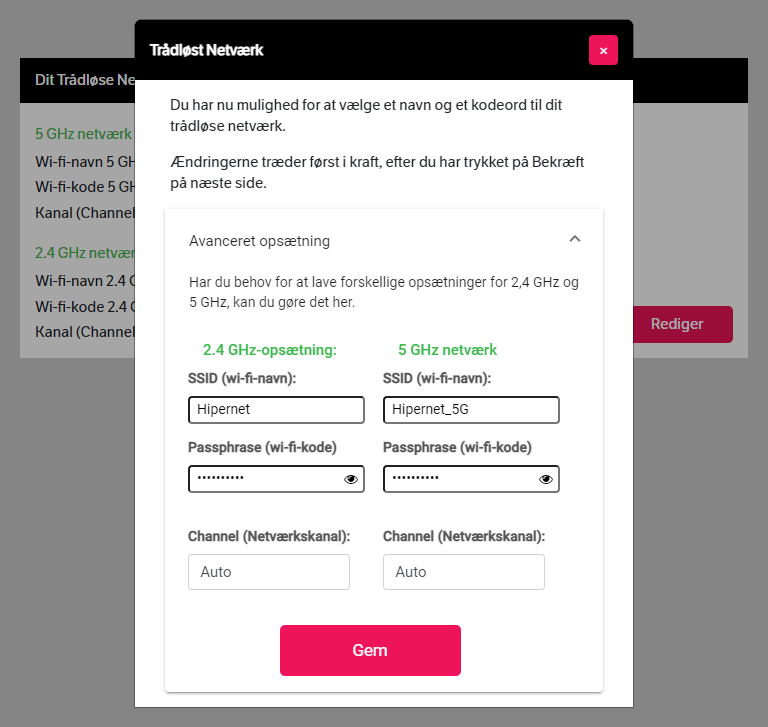Mitwifi.dk is the web-based admin interface for changing Wi-Fi passwords, network names (SSID), and router settings at http://mitwifi.dk.
How to login to Mitwifi.dk?
Access your router’s admin interface through these steps:
- Launch a web browser and go to http://mitwifi.dk.
- Enter the unique Installations-ID and corresponding Aktiveringskode and click Log ind.
- You will enter the router’s admin interface.
Note: You will find the the Installations-ID and Aktiveringskode through SMS or email you received from you ISP.
How to change Wi-Fi Network Name and Password?
- Log in to the router’s admin interface.
- Locate and click the Rediger(Edit) option.
- Enter the Wi-Fi network name in the Wi-fi-navn(Wi-Fi name) field.
- Enter the Wi-Fi Password in the Wi-fi-kode(Wi-Fi code) field.
- Click Gem(Save) to save changes.
- If you need to configure 2.4 GHz and 5 GHz network separately, click Avanceret opsætning
Troubleshooting Access Issues
If you cannot access mitwifi.dk, try these solutions:
- Verify your device is connected to the router’s network.
- Clear your browser cache and cookies.
- Check that you’re typing the URL correctly without extra characters.
- Try using a different web browser.
- Restart your router and wait 2-3 minutes before attempting to log in.
- Contact your ISP if the Installations-ID or Aktiveringskode are not working.