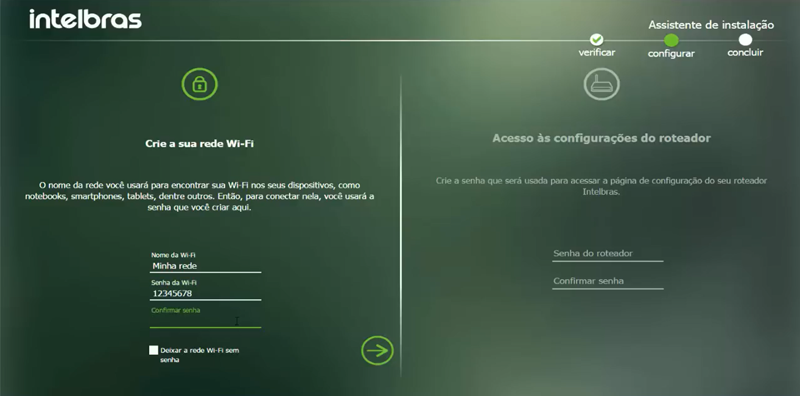Meuintelbras.local is the web admin interface of Intelbras routers to change Wi-Fi password, Network Name (SSID), and default router settings at http://meuintelbras.local.
How to login to Intelbras router?
- Open a browser and type http://meuintelbras.local in the address bar.
- Enter the Username: admin and Password: admin and click Login.
- You will be logged in to the Intelbras router settings.
How to change Intelbras Wi-Fi Network Name (SSID) and Password?
- Log in to your Intelbras router following above steps.
- Select Nome e senhas > Nome da rede Wi-Fi.
- Enter the Wi-Fi Network Name in the Nome da rede Wi-Fi field and click Salvar.
- Select Nome e senhas > Senha da rede Wi-Fi.
- Enter the Wi-Fi Password in the Nova senha da Wi-Fi field and click Salvar.
Troubleshooting Access Issues
If you cannot access meuintelbras.local, try these solutions:
- Ensure your device is connected to the Intelbras router’s Wi-Fi network
- Try using the IP address http://10.0.0.1 instead of the domain name
- Clear your browser cache and cookies
- Disable VPN or proxy connections
- Check if your antivirus or firewall is blocking the connection
- Try a different web browser
- Restart your router and wait 2-3 minutes before attempting to connect