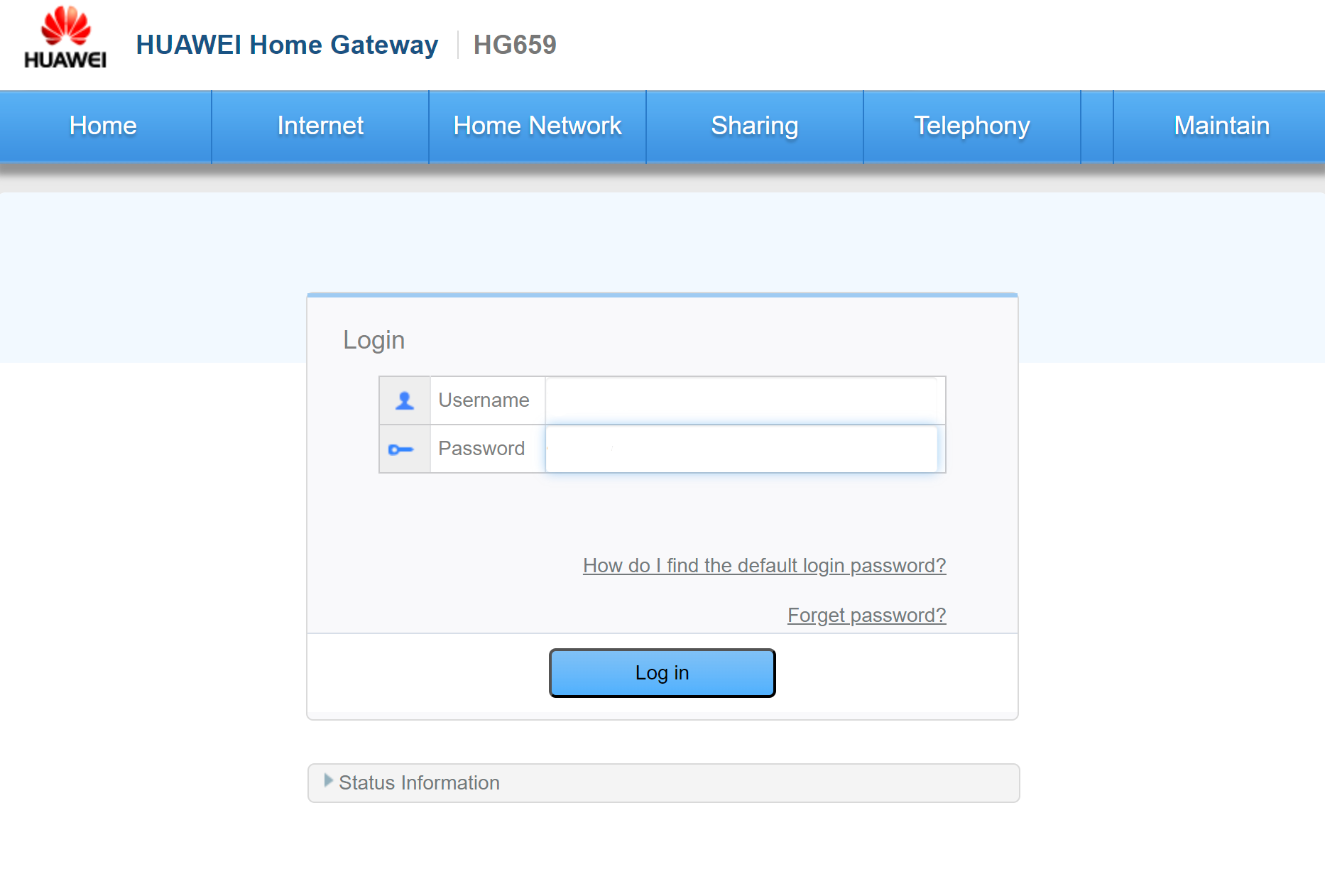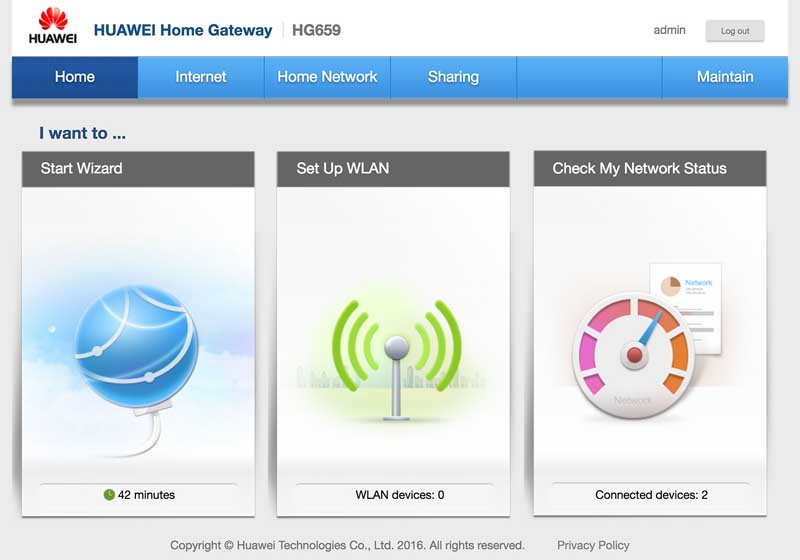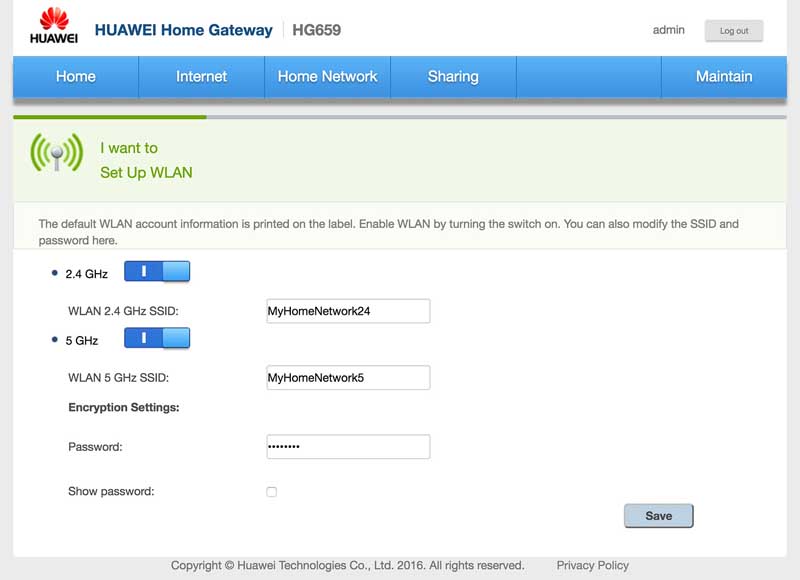Mediarouter.home serves as Huawei router’s admin panel for router administration and wireless network configuration at http://mediarouter.home.
How to login to Huawei router?
- Launch a web browser and navigate to http://mediarouter.home in the address bar.
- Enter Username: admin and Password: admin, then click the Log in button.
- You will successfully access the Huawei router admin panel.
How to change Huawei Wi-Fi Network Name (SSID) and Password?
- Access the router’s configuration interface.
- Go to Set Up WLAN section.
- Enter the Wi-Fi Network Name in the WLAN 2.4 GHz SSID field.
- Enter the Wi-Fi Password in the designated Password field.
- Click Save to apply the changes.
Troubleshooting Connection Issues
When mediarouter.home won’t load, attempt these fixes:
- Confirm your device connects to the Huawei network via Wi-Fi or Ethernet.
- Test the backup IP address 192.168.8.1 as an alternative access method.
- Remove browser cache, cookies, and temporary internet files.
- Turn off VPN services or proxy server connections temporarily.
- Switch to an alternative browser like Edge, Opera, or Firefox.
- Power cycle the router by unplugging for 30 seconds, then reconnecting.