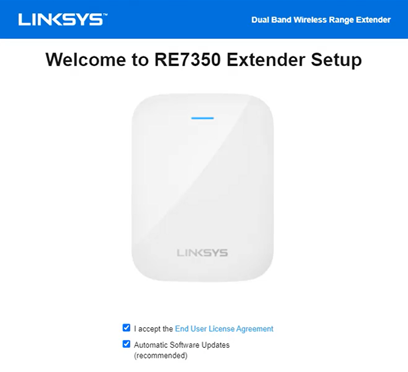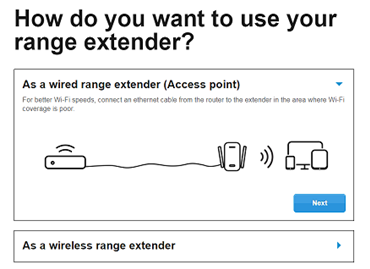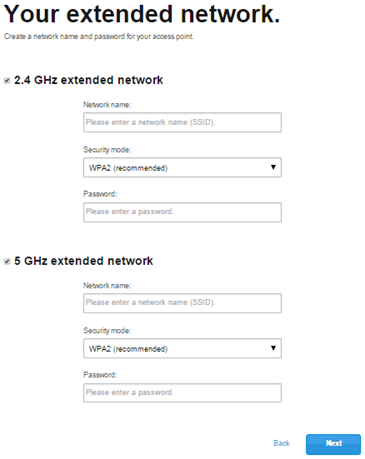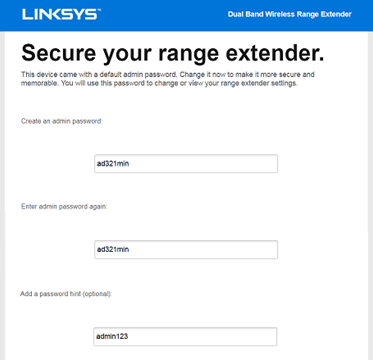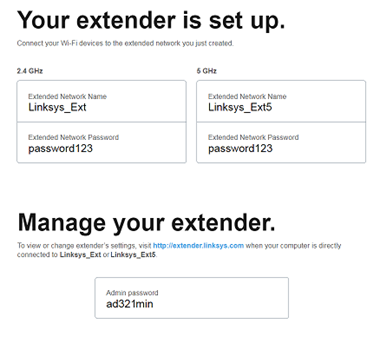Linksys range extenders amplify wireless signals from routers to eliminate dead zones throughout your home. These devices rebroadcast Wi-Fi signals to extend coverage areas that are difficult to reach. Access extender configuration through http://extender.linksys.com when connected to the setup network.
How to Setup Linksys Extender?
Configure your Linksys extender as a wired Access Point for optimal WiFi performance and stability:
- Connect the Linksys extender to a power outlet and wait until the LED light starts blinking orange.
- Connect an ethernet cable from your router to the extender’s ethernet port. Wait for the light to turn green before proceeding.
- Connect your device to the “Linksys Extender Setup – XXX” wireless network (XXX represents the last three characters of the MAC address).
- Open your web browser and navigate to https://extender.linksys.com in the address bar.
- Click “Start Setup” when the Linksys Extender Setup page loads.
- Click “Next” under the “As a wired range extender (Access Point)” option.
- Create unique WiFi names for the 2.4 GHz and 5 GHz bands, or use the same name for both frequencies.
- Set a strong WiFi password for your extended network and click “Next.”
- Create an admin password for extender management access and click “Save.”
- Complete the optional product registration or click “Skip” to finish setup.
Note: If you haven’t connected the ethernet cable from your extender to your router, the setup will prompt you to connect the cable before proceeding.
Troubleshooting Connection Issues
Resolve common Linksys extender connectivity problems with these solutions:
- Ensure you’re connected to the “Linksys Extender Setup” network, not your main router.
- Relocate the extender closer to your main router for better signal reception.
- Clear your browser cache and cookies, then retry accessing the setup page.
- Verify your main router is broadcasting its SSID and not hidden.
- Double-check your wireless network password for accuracy and correct capitalization.
- Refer to your extender’s manual for specific LED color meanings and troubleshooting steps.