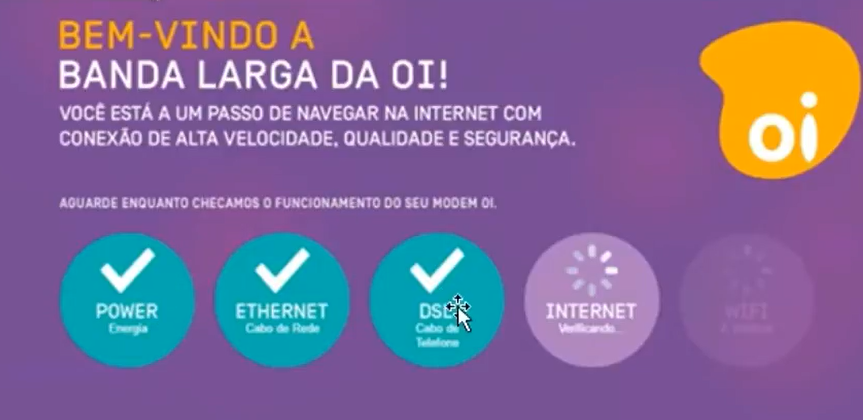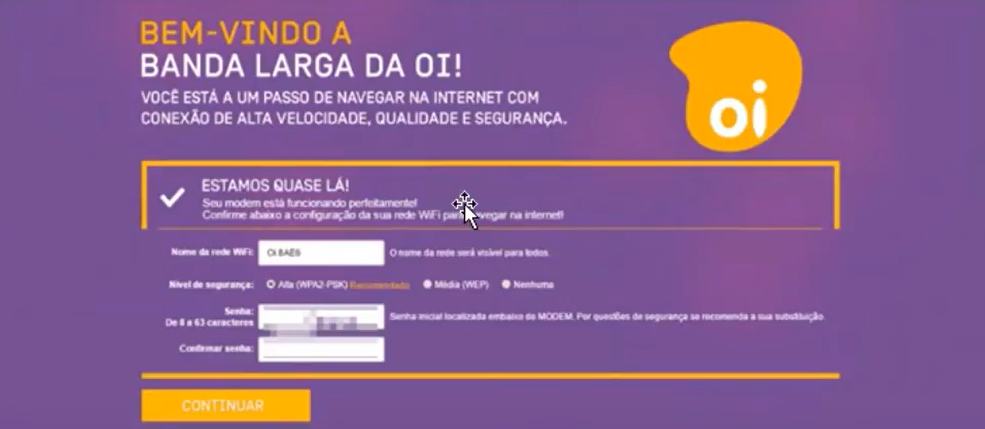Iniciarbldaoi is the web admin panel for Oi modems and routers to modify Wi-Fi settings at http://iniciarbldaoi/.
How to setup Oi modem WiFi network?
- Open a web browser and navigate to http://iniciarbldaoi/ in the address bar.
- Enter the Wi-Fi Network Name in the Nome da rede WiFi field.
- Select Nivel de segurança as Alta (WPA2-PSK) Recomendado.
- Enter your preferred Wi-Fi Password in the Senha field.
- Click Continuar to save the configuration.
Troubleshooting Access Issues
If you cannot access the Oi modem configuration:
- Verify your device is connected to the Oi network via Ethernet or Wi-Fi.
- Clear your browser cache and cookies before attempting access.
- Try accessing http://192.168.1.1 if the primary URL fails.
- Disable any VPN connections that might interfere with local network access.
- Restart your modem by unplugging it for 30 seconds, then reconnecting power.
- Use a different web browser to rule out browser-specific issues.