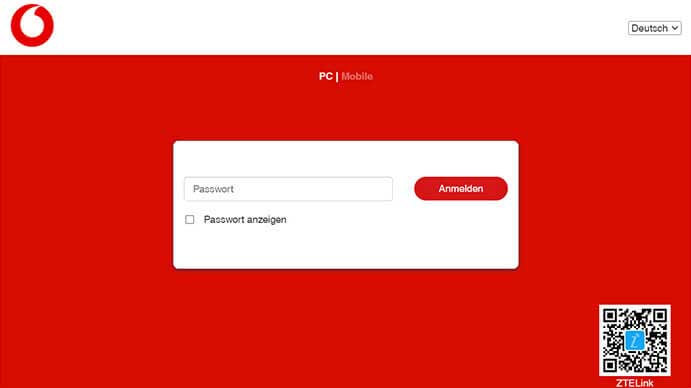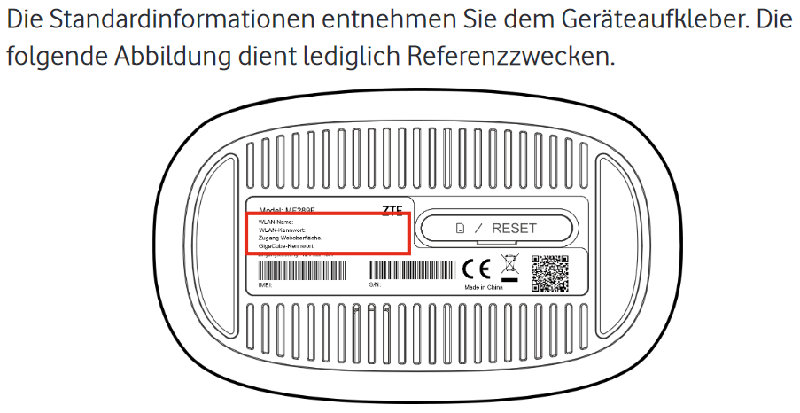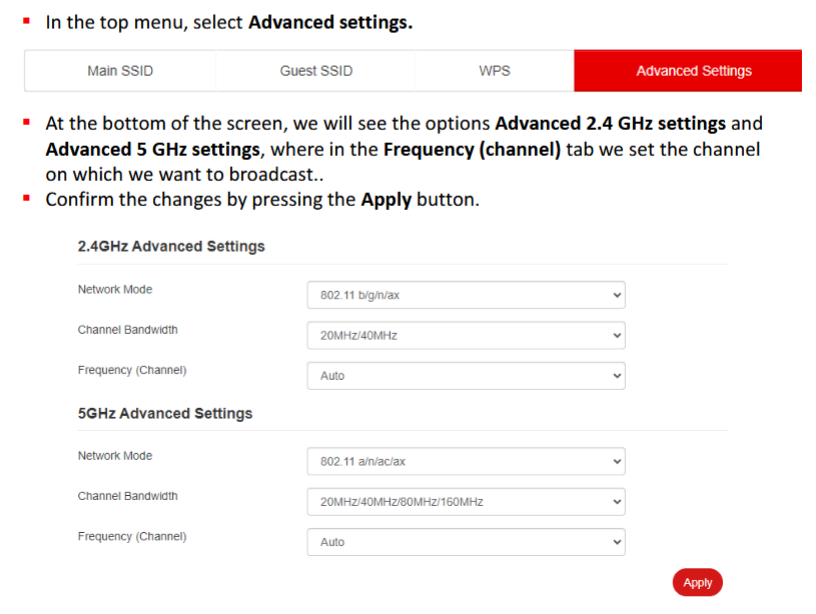The Vodafone GigaCube web interface provides access to change Wi-Fi password, network name (SSID), and manage default router settings at http://giga.cube.
How to login to Vodafone GigaCube?
- Open a web browser and type http://giga.cube in the address bar.
- Enter the GigaCube password and click Anmelden (Login).
- You will be successfully logged into the router’s web interface.
Note: The GigaCube password can be found on the sticker located on the bottom of your GigaCube device.
If giga.cube is not accessible, you can use the router’s default IP address based on your model:
- Huawei models (GigaCube 5G T21, GigaCube 5G, GigaCube CAT19) – Navigate to http://192.168.8.1
- ZTE models (GigaCube 5G Z22, GigaCube 4G Z21) – Navigate to http://192.168.0.1
How to Change Vodafone GigaCube Wi-Fi Password and Network Name
- Log into the router’s web interface using the steps above.
- Select WLAN > Einstellungen from the menu.
- Enter your preferred Wi-Fi network name in the Netzwerkname (SSID) field.
- Enter your new Wi-Fi password in the Passwort field.
- Click Anwenden (Apply) to save the changes.
Troubleshooting Access Issues
If you cannot access the GigaCube interface, try these solutions:
- Ensure your device is connected to the GigaCube’s Wi-Fi network or via Ethernet cable.
- Clear your browser cache and cookies, then try again.
- Verify you’re typing the correct address: http://giga.cube (not giga.cube without http://).
- Try using the specific IP address for your GigaCube model as listed above.
- Restart your GigaCube by unplugging it for 10 seconds, then plugging it back in.
- Disable any VPN or proxy connections that might interfere with local network access.