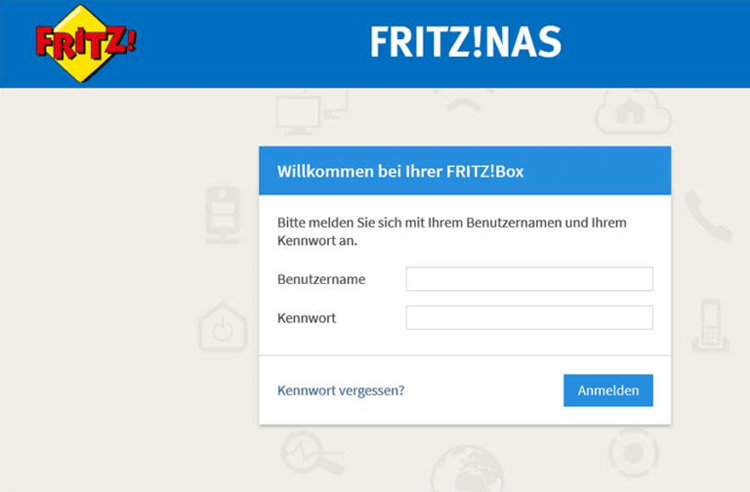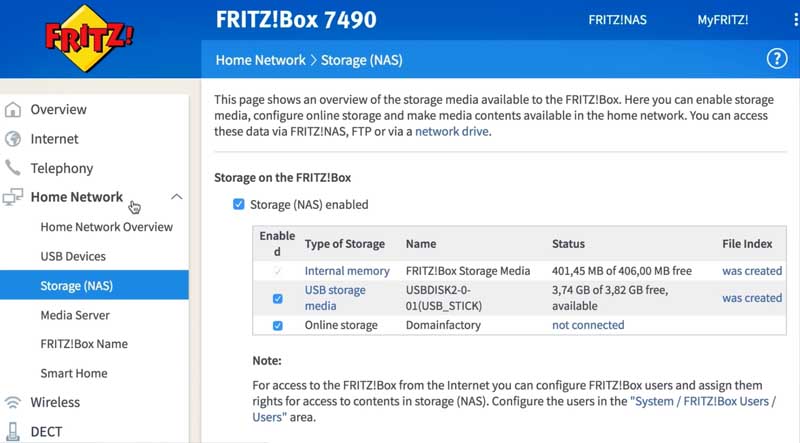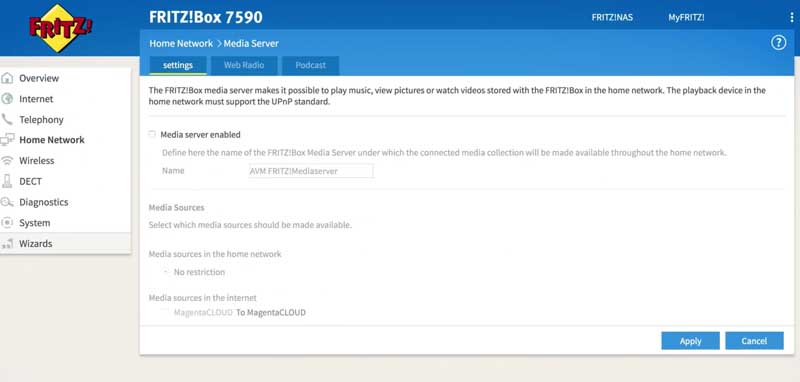Fritz.nas provides web-based access to FRITZ!NAS for file management and multimedia streaming at http://fritz.nas.
How to login to FRITZ!NAS?
- Open a browser and type http://fritz.nas in the address bar.
- Enter your Benutzername and Kennwort and click Anmelden.
- You will be logged in to the FRITZ!NAS web interface.
How to enable Storage (NAS) on FRITZ!Box?
- Log in to the FRITZ!Box user interface.
- Select Heimnetz > Speicher (NAS).
- Select Speicher (NAS) aktiv.
- Click Übernehmen.
Under Heimnetzfreigabe, you can select Zugriff über FTP aktiv for larger media collection.
How to enable FRITZ!Box Mediaserver?
The FRITZ!Box media server enables music playback, picture viewing, and video streaming of content stored on FRITZ!Box within the home network.
- Log in to the FRITZ!Box user interface.
- Select Heimnetz > Mediaserver.
- Select Mediaserver aktiv.
- Click Übernehmen.
Troubleshooting Access Issues
If you cannot access Fritz.nas, try these solutions:
- Verify your FRITZ!Box is powered on and connected to the network
- Ensure you’re connected to the same network as your FRITZ!Box
- Clear your browser cache and cookies
- Try accessing via IP address instead of Fritz.nas domain
- Check if NAS functionality is enabled in FRITZ!Box settings
- Restart your FRITZ!Box and wait for complete initialization