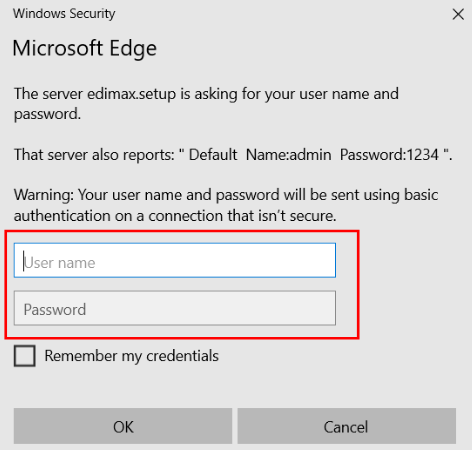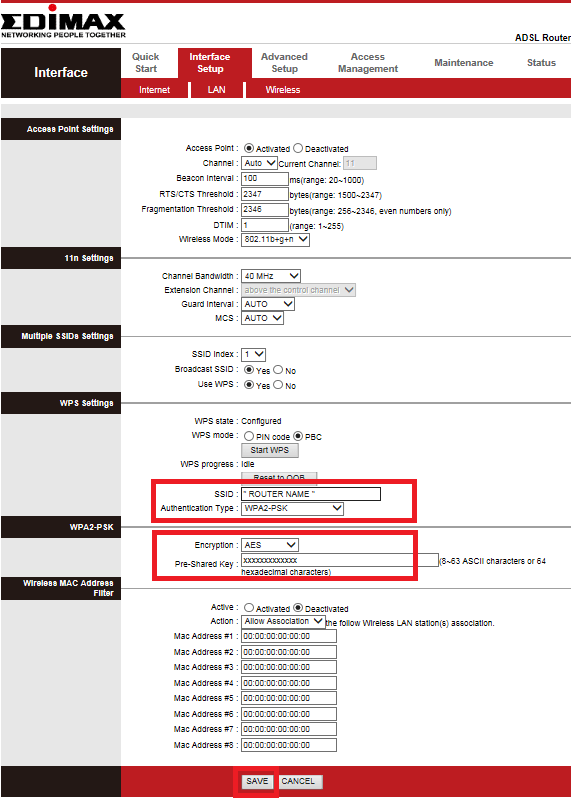Edimax.setup is a web-based admin panel for configuring wireless settings, security options, and network parameters at http://edimax.setup.
How to login to Edimax router?
- Launch a web browser and navigate to http://edimax.setup in the address bar.
- Enter Username: admin and Password: 1234, then click Login.
- You will successfully access the Edimax router configuration interface.
How to change Edimax Wi-Fi Network Name (SSID) and Password?
- Log in to the router’s admin panel using the login steps above.
- Go to Interface Setup > Wireless. (For dual-band models, choose 2.4GHz Wireless or 5GHz Wireless.
- Type your preferred network name in the SSID field.
- Input your new wireless password in the Pre-Shared Key field.
- Click Save to apply the configuration changes.
Troubleshooting Access Issues
If you cannot access edimax.setup, try these solutions:
- Verify your device is connected to the Edimax router’s network via Wi-Fi or Ethernet cable.
- Clear your browser’s cache and cookies, then attempt access again.
- Disable any VPN connections or proxy settings that might interfere with local network access.
- Restart both your router and computer, then try connecting again.
- Test with a different web browser to rule out browser-specific issues.