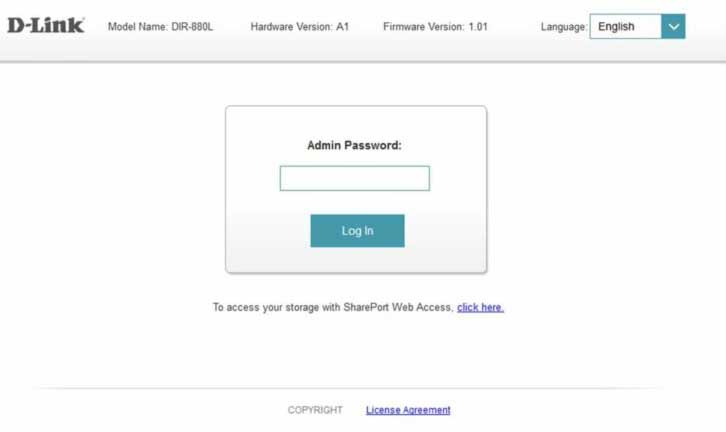Dlinkap.local is the admin panel of D-Link Range Extender for setup and wireless management at http://dlinkap.local or 192.168.0.50 IP address. Wi-Fi Range Extenders increase home Wi-Fi coverage by amplifying existing signals and rebroadcasting them to eliminate dead zones throughout your home.
How to login to Dlinkap.local?
Follow these steps to access the D-Link Range Extender admin interface:
- Power on the Wi-Fi Range Extender and connect your PC to the Extender’s Wi-Fi Network.
- Open a browser, type http://dlinkap.local or 192.168.0.50 and press Enter.
- The login web page will appear on your screen.
- Enter the default username admin with NO password required and press Log In button.
- You will be successfully logged into the admin panel.
How to setup Dlinkap.local?
When configuring the extender for the first time, the Setup Wizard will guide you through the process:
- Once logged in, the setup window will appear requiring connection to your existing Wi-Fi network.
- Select your current Wi-Fi Network from the available list and enter its password to establish connection.
- After your D-Link Range Extender connects to the existing network, you’ll configure the new extended network settings.
- Enter the new Wi-Fi SSID and Password for the extended network and click Next.
- For security confirmation, enter an admin password in the designated field.
- Review the summary displaying both existing and extended Wi-Fi Network details, then click Finish to complete setup.
- The D-Link Range Extender will reboot automatically and become ready for device connections.
Troubleshooting Access Issues
If you cannot access dlinkap.local, try these solutions:
- Ensure your device is connected to the D-Link extender’s network, not the main router
- Try using the IP address 192.168.0.50 instead of dlinkap.local
- Clear your browser cache and cookies, then attempt access again
- Disable VPN or proxy connections that might interfere with local network access
- Restart both the range extender and your computer
- Use a different web browser if the current one isn’t responding