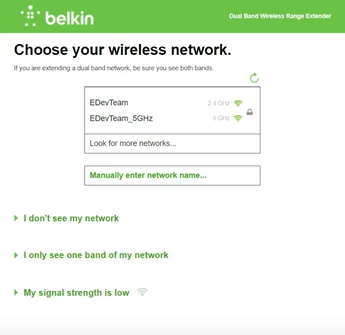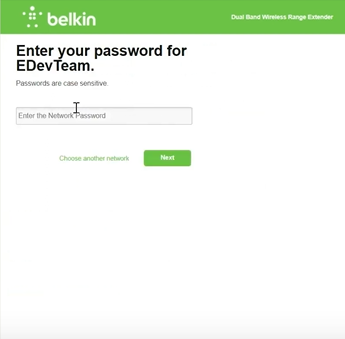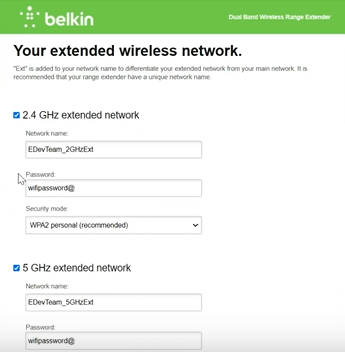Belkin.range admin interface enables you to modify Wi-Fi passwords, network names, and Belkin Wi-Fi range extender settings at http://belkin.range.
How to setup Belkin Wi-Fi Range Extender
- Connect your device to the “Belkin.setup” wireless network.
- Launch a web browser and navigate to http://belkin.range or http://192.168.206.1.
- Click Get Started to begin the network scanning process.
- Select the wireless network you want to extend from the available options.
- Input the password for your selected wireless network and click Next.
- For dual-band networks, configure the second wireless network if needed (single-band extenders detect only 2.4 GHz).
- Review your Extended Network details and select Create Extended Network.
- Your Belkin extender configuration is now complete.
For optimal wireless performance, position the extender halfway between your main router and the area requiring extended coverage.